







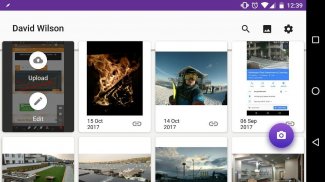

၏ ရွင္းလင္းခ်က္ Lightshot (screenshot tool)
Lightshot app loved by millions of users world wide on both Windows and Mac platforms and it's coming to Android world now. Take screenshots instantaneously by hinting Power+Volume down phone buttons or turn on floating button and have screenshot one just one tap away.
All usual features we all come to love in Windows and Mac apps are available on Android as well.
Feel free to take screenshots, crop them in the editor and put emphasis on important parts of it by applying lines and arrows in the editor. Share screenshot in messengers, upload them to your very own gallery on prnt.sc or just save on your device locally.
New and Android specific - enjoy viewing all Lightshot created screenshot in your app instead of the browser.
Lightshot app ကိုနှစ်ဦးစလုံးကို Windows နှင့် Mac ပလက်ဖောင်းများပေါ်တွင်ကျယ်ပြန့်သည်အသုံးပြုသူများကမ္ဘာ၏သန်းပေါင်းများစွာကချစ်ပြီးသူကယခုက Android ကမ္ဘာမှလာမယ့်ပါတယ်။ ဖုန်းကိုခလုတ် Power + Volume ကိုဆင်းအမွှနေဖြင့်ချက်ချင်း screenshots များကိုယူသို့မဟုတ် floating ခလုတ်ကိုဖွင့်ရုံတစျခုကိုထိပုတ်ပါကွာစခရင်ပုံတစျခုရှိသည်။
ငါတို့ရှိသမျှသည် Windows နဲ့ Mac အတွက် apps များအတွက်ချစ်ရလာအားလုံးပုံမှန်အတိုင်း features တွေအဖြစ်ကောင်းစွာ Android ပေါ်မှာရရှိနိုင်ပါသည်။
, screenshots များယူအယ်ဒီတာ၌သူတို့ကိုဖြတ်တောက်နှင့်အယ်ဒီတာအတွက်လိုင်းများနှင့်မြှားလျှောက်ထားခြင်းအားဖြင့်ထိုသို့အရေးကြီးသောအစိတ်အပိုင်းများအပေါ်အလေးပေးထားရန်အခမဲ့ခံစားရသည်။ တမန်တို့သည်ဝေမျှမယ်စခရင်ပုံ, prnt.sc ပေါ်တွင်သင်၏အလွန်ကိုယ်ပိုင်ပြခန်းမှသူတို့ကို upload သို့မဟုတ်ရုံဒေသအလိုက်သင့်ရဲ့ device ကိုအပေါ်သိမ်းဆည်းပါ။
နယူးနဲ့ Android တိကျတဲ့ - အားလုံး Lightshot ကြည့်ရှုပျော်မွေ့သည်သင်၏ app ကိုအစား browser ကိုကိုအတွက်ပုံကိုဖန်တီးခဲ့တယ်။








